Comcast Email Login – Xfinity Email Login
Last Updated on May 15, 2019 by Email Admin
Article Contents
Comcast Email Login.
Log in to your Comcast.net email or Xfinity Email account in seconds. Get help for the most common login problems for Comcast’s Webmail service.
Comcast Email, now officially marketed as Xfinity Mail, is an email service owned and operated by Comcast Corporation and provided to its digital cable TV and internet customers. These services are now primarily marketed under the Xfinity brand, rather than the Comcast brand.
Comcast Corporation itself is recognised as the largest cable television and broadcasting company in the world, in terms of revenue generated, as well as the largest home internet service provider in the United States. Like other similar services, Comcast Email allows customers to send and receive emails and attached files.
How Do I Sign Up for a Comcast Email Account?
Comcast Email is only available to existing or past customers of the various services provided by Comcast or Xfinity. To get a new email account, you will need to create an online Xfinity account and username, which can be done by clicking here. The username you choose will serve as the prefix for your new Comcast or Xfinity email address.
How Do I Log In to My Comcast.net Email Account?
Older Comcast.net email users will wonder what happened to the www.comcast.net website and the original Comcast email login page. As Comcast has re-branded their services to the “Xfinity” brand, all Comcast.net webpages now re-direct to the www.Xfinity.com homepage.
Once on the Xfinity.com homepage, click on the small envelope tab at the top of the screen to get to the email login page.
Xfinity Email Login.
You can log in to your Comcast Email/Xfinity Mail account at any time by going to https://login.xfinity.com/login and then fill out the login form provided.
In the first field, you will need to enter either your Xfinity username, your email address or the mobile number connected to your account. Your User Name is whatever comes before the @ symbol in your email address. For example, if your email address is [email protected], then your Xfinity User Name is funnybunny.
Then, in the second field, you will need to enter your password. You may also need to enter a security code, which will be displayed on the screen. Then, click on the ‘Sign In’ button.
At this point, you will be logged in to your Xfinity/Comcast account. To access your email inbox, you will need to click on the mail icon, which looks like an envelope and can be found at the top of the homepage.
The login form also includes links for use in the event that you have forgotten either your username or your password. Scroll down and click on the relevant option and follow the instructions.
You can look up your username by providing your social security number or the mobile phone number associated with your account. For forgotten passwords, on the other hand, you will need to provide either your email address or your username. Instructions for resetting the password will then be sent to you securely.
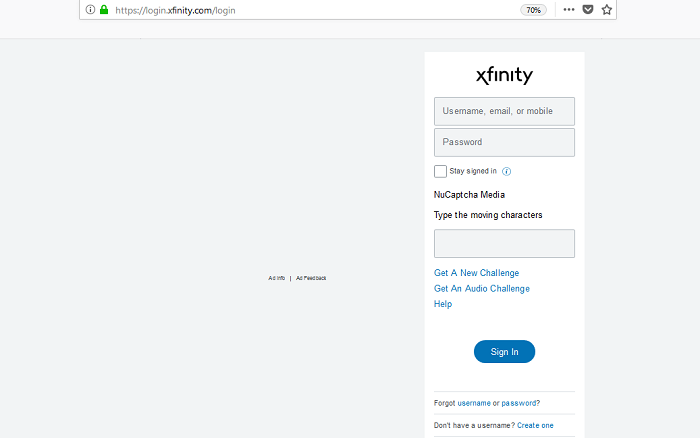
How Long will My Comcast Email Account Remain Active?
If you are a former Xfinity customer, you will still be able to use your Comcast.net email address, if you have logged into your email account in the 90 days prior to disconnecting your Xfinity service. Your Xfinity/Comcast email account will stay active as long as you log in at least once every 9 months.
I Cannot Log In to My Comcast Email Account or Xfinity Email Account – What is the Problem?
At times, users may encounter difficulties with the Comcast Email login procedure, although the majority of these issues can be resolved fairy easily once the cause has been established. With that being said, identifying the exact cause of the problem is not always easy and can be a process of elimination.
- The first step is to check that your internet connection is actually working. Try accessing other websites to see if they load. Assuming there is no problem with your connection, the next step is to make sure you are entering your login credentials correctly, paying particular attention to any possible typing errors you could be making.
- It is important to remember that the password field is case sensitive. For this reason, you should make sure your CAPS LOCK function is turned off. You should also make sure you are not making a small mistake, such as including a SPACE by mistake, or not including a SPACE when there should be one.
- On rare occasions, the problem may actually be caused by server issues on Comcast’s end. You can check if the server is currently working by visiting: http://www.isitdownrightnow.com/xfinity.com.html
- If none of these resolve the problem, try signing in from a different device. This will give you an indication of whether the problem is related to your computer, phone or tablet. If you are unable to access another device, try another browser. Examples of browsers that should work include Chrome, Firefox and Internet Explorer.
- Alternatively, you can try using the incognito mode on your preferred browser to see if that makes a difference. If this allows you to sign in, the problem is probably linked to your temporary internet files, so try clearing your browser data (cache, cookies, history, saved form data) before restarting your browser and trying again.
- Finally, the problem could be caused by interference from a third-party application or plug-in. Try disabling all browser plug-ins or add-ons. If that does not resolve the problem, try temporarily disabling any ad-blocking software, antivirus programs or anti-malware applications, as these may block the log in process or CAPTCHA.
If you are having problems logging in, or if you have feedback on the Comcast Email/Xfinity Email service, then add a comment below.