ATT.net Email Login
Last Updated on May 15, 2019 by Email Admin
Article Contents
ATT.net Email Login.
Having problems logging in to Att.net Email? Or, do you simply need the correct link for the ATT Webmail login page? Then follow this step-by-step troubleshooting guide.
ATT.net Email is a free email service, offered to customers of AT&T; the largest telecommunications company in the world. Users can access their account through webmail on any internet-connected device, or they can choose to make use of a client-based email program, such as Microsoft Outlook or Outlook Express instead.
The ATT.net Email service includes many features that are typical for email services of this type, such as spam filters and built-in virus protection. Customers are also given unlimited file storage, allowing them to store files on the AT&T servers indefinitely, while 24/7 online customer support is also provided.
Att.net Email Login.
How Do I Log In to My ATT.net Email Account?
Once you have created your new email address, you can sign in by going to the ATT.net Email login page. To do this, visit the main AT&T homepage ( www.att.net ) and click on the envelope icon. Then, enter your email address or Member ID in the top field and your password in the bottom field, before clicking the ‘Sign In’ button.
Assuming you entered your login credentials correctly, you should now have access to your email inbox. It should be noted that your email address needs to be entered in full, complete with the @att.net suffix. Additionally, your password is case sensitive, so take extra care with the placement of upper and lower case letters.
If you have forgotten your email address, click on the ‘Forgot User ID?’ link on the login form and follow the instructions to recover it. Similarly, if you have forgotten your password, click on the link labelled ‘Forgot Password?’ and follow the instructions to reset it. You will need to enter security information to do this.
Should you continue to experience login problems, double check that both the CAPS LOCK and NUM LOCK functions are turned off on your keyboard. If you are using an old internet browser, try either updating it or using a different browser. You may also need to clear your browser data, or temporarily disable your ad-blocking software.
The direct link to the ATT.net email sign in page is here.
The mobile optimized MyAT&T login page can be found here.
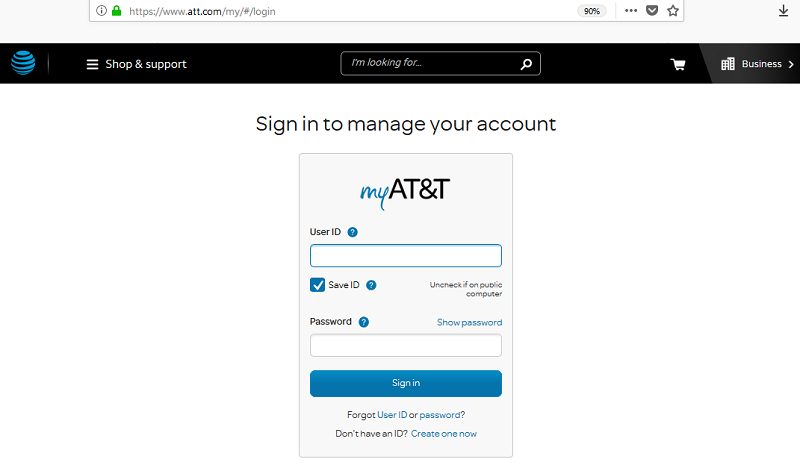
To use your AT&T email account, you need to sign in usingboth your ATT ID and password. You can sign in to two different accounts at the same time by use two different browsers, such as Firefox and Chrome to open each account.
ATT.net Yahoo Mail Login.
Att.net Mail is now managed by Yahoo Mail.
You can access your Att.net Yahoo Mail account either though:
https://mail.yahoo.com/?.partner=sbc or here.
If you are accessing emails through the Start.att.net page, notice a ATT globe/icon before Yahoo in the top left part of the page. Yahoo is still the email service provider.
ATT.net Email Login Problems – Checklist.
AT&T Email troubleshooting help. If you have login issues, then try these steps:
- Check that your internet connection is working. Check if the ATT.net site is down on http://downdetector.com/status/att.
- Close all open browser windows and re-activate them.
- Open the AT&T login page in another browser (Mozilla Firefox , Chrome or Internet Explorer), then sign in.
- Sign in to AT&T Mail from another computer or mobile phone.
- Download the AT&T App and sign in from the app.
- Clear all browser cookies and cache.
- Enable Javascript in your browser.
- Enable Adobe Flash Player in your browser, and update it to the latest release.
- Update your browser to the latest release.
- Disable conflicting browser tools, plugin and add-ons.
- Disable conflictin firewall, anti-virus, and anti-spyware programs.
Still having problems or found a solution? Add a question or comment in the comment section.
I need to recover mz email address, please help